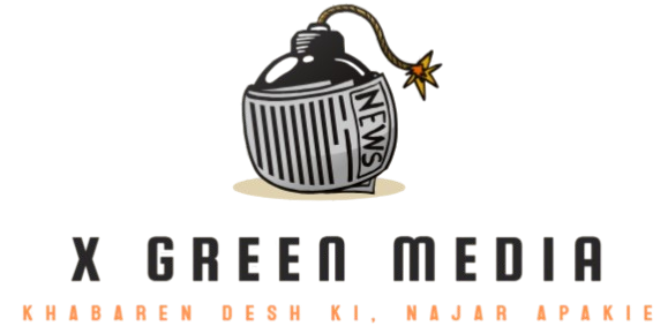How to Secure Your WordPress Website: A Step-by-Step Guide
WordPress powers over 40% of websites worldwide, making it a prime target for cybercriminals. Securing your WordPress website is crucial to protect your data, reputation, and users. Below is a step-by-step guide to ensure your WordPress site remains safe from vulnerabilities and attacks.
1. Keep WordPress, Themes, and Plugins Updated Outdated software is one of the most common vulnerabilities. Hackers often exploit outdated themes, plugins, or WordPress core files.
- Enable automatic updates for WordPress core.
- Regularly check and update plugins and themes.
- Remove unused plugins and themes.
2. Use Strong Login Credentials Weak usernames and passwords are easy targets.
- Avoid default usernames like ‘admin.’
- Use a complex password with uppercase, lowercase, numbers, and special characters.
- Enable two-factor authentication (2FA).
3. Install a Security Plugin Security plugins offer a layer of protection by scanning for vulnerabilities.
- Use plugins like Wordfence, Sucuri, or iThemes Security.
- Enable firewall protection.
- Regularly perform malware scans.
4. Secure Your Hosting Environment Your hosting provider plays a significant role in your site’s security.
- Choose a reputable hosting provider.
- Use managed WordPress hosting for better security features.
- Enable Secure Socket Layer (SSL) for encrypted data transfer.
5. Backup Your Website Regularly Backups are essential in case of an attack or data loss.
- Use plugins like UpdraftPlus or BackupBuddy.
- Store backups in remote locations such as cloud storage.
6. Implement Web Application Firewall (WAF) A WAF blocks malicious traffic before it reaches your site.
- Use services like Cloudflare or Sucuri Firewall.
7. Limit Login Attempts Brute-force attacks rely on multiple login attempts.
- Install plugins like Login LockDown.
- Limit the number of login attempts.
8. Disable File Editing Hackers can use the file editor in WordPress to inject malicious code.
- Add the following line to your
wp-config.phpfile:define('DISALLOW_FILE_EDIT', true);
9. Use Secure FTP (SFTP) Always use SFTP or SSH instead of FTP to transfer files securely.
10. Monitor User Activity Track and log user activity to identify suspicious behavior.
- Use plugins like WP Activity Log.
- Regularly review activity logs.
11. Change Default Database Prefix The default database prefix wp_ is predictable.
- Use a plugin like iThemes Security to change the prefix.
12. Enable Security Headers Security headers protect against common web vulnerabilities.
- Implement headers like X-Frame-Options, X-Content-Type-Options, and Content-Security-Policy.
13. Regular Security Audits Perform regular security audits to identify weaknesses.
- Use tools like WPScan.
- Regularly test for vulnerabilities.
Conclusion Securing your WordPress website requires ongoing effort and vigilance. By following these steps, you can significantly reduce the risk of cyberattacks. Make security a priority, and your website will remain a safe and trusted platform for your audience.